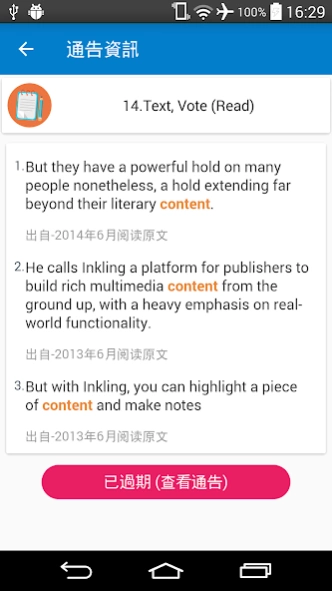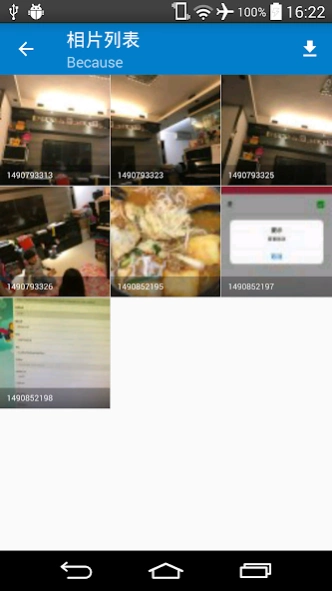ECSchool App 5.3.05
Free Version
Publisher Description
ECSchool App - Connecting Inside and Outside ‧ Connecting Home and School The new home-school communication app ECSchool is officially launched! Cooperate with ECSchool Intranet to browse school information and learn about children's school life.
Connecting inside and outside‧connecting home and school
The new home-school communication app EC-School is officially launched!
With the ECSchool Intranet, users can browse the latest school information and learn about their children's school life through the ECSchool App.
The main features are as follows:
- Cooperate with cloud processing, support real-time push notification (Push Notification)
- You can browse the information content of multiple children
- Support text, picture and attachment display
- Support Announcement Reply
Features include:
Announcements - View school announcements, announcements and other information
Calendar - View the academic calendar and dates of important events
Attendance - View student attendance status
Photo Album - Browse the school photo album
About the School - Find School Information
Precautions:
- The school where the user's children attend has the right to restrict access to certain functions and content.
- This program only supports Android 5.0 and above systems.
This program has passed the following mobile phone real machine tests:
Xiaomi 13 Pro, Xiaomi 12s Ultra, Xiaomi 12 Pro, Xiaomi Mix Fold II, Xiaomi Mix Fold, Xiaomi 11 Ultra, Xiaomi 11 Pro, Xiaomi 11, Xiaomi Mix 4, Xiaomi 11T Pro, Xiaomi 11T, Xiaomi 11 Lite, Xiaomi 7, Xiaomi Black Shark 5 Pro, Xiaomi Black Shark 4s Pro, Redmi K50 Gaming Edition, Redmi K50 Pro+, Redmi K40 Pro+, Redmi Note 11T Pro, Redmi Note 11 Pro, Redmi Note 10 Pro, Redmi Note 10, Poco F3, Huawei Mate 50 Pro, Huawei P50 Pro, Huawei P40 Pro, Huawei Mate 40 Pro, Huawei Nova 10 Pro, Huawei Nova 9 Pro, Huawei Nova 7, Huawei Y9 Prime, Huawei Y9, Honor Magic 4 Pro, Honor Magic 3 Pro, Honor 60 Pro, Honor 70 Pro+, Honor 80 Pro, Honor X9a, Oppo A1 Pro, Oppo Find x5 Pro, Oppo Find x3 Pro, Oppo Ace 5G, Vivo x Fold+, Vivo x Fold, Vivo x Note, Vivo x90 Pro+, Vivo x80 Pro, Vivo s15 Pro, Vivo x70 Pro+, Vivo Y21s, iQoo 11 Pro, iQoo 9 Pro, iQoo 8 Pro, OnePlus 10 Pro, OnePlus 8 Pro, Realme GT2 Pro, Realme GT Neo 3, Realme GT Master Explorer Edition, Motorola X40, Motorola X30 Pro, Motorola Edge X30, Motoro a la Edge S30, Motorola Edge S Pro, Motorola E40, Samsung Galaxy S22 Ultra, Samsung Galaxy z Fold 3, Samsung Galaxy S21 Ultra, Samsung Galaxy Note20 Ultra, Samsung Galaxy A53, Samsung Galaxy A52, Samsung Galaxy A21, Samsung Galaxy Note8, Samsung Galaxy S8+, ZTE Axon 40 Ultra, ZTE Nubia Z40 Pro, ZTE Nubia RedMagic 5s, ZTE Nubia RedMagic 7s Pro, Meizu 18S Pro, Meizu 17, Infinix Note 11 Pro, Sony Xperia 1 IV, Sharp Aquos R6, Google Pixel 4a, Google Pixel 7 Pro, Nothing Phone (1), LEICA Leitz Phone 2, Tecno Phantom X2
About ECSchool App
ECSchool App is a free app for Android published in the Teaching & Training Tools list of apps, part of Education.
The company that develops ECSchool App is EVI Services Limited. The latest version released by its developer is 5.3.05.
To install ECSchool App on your Android device, just click the green Continue To App button above to start the installation process. The app is listed on our website since 2023-02-07 and was downloaded 1 times. We have already checked if the download link is safe, however for your own protection we recommend that you scan the downloaded app with your antivirus. Your antivirus may detect the ECSchool App as malware as malware if the download link to hk.com.evi.ecshoolapp is broken.
How to install ECSchool App on your Android device:
- Click on the Continue To App button on our website. This will redirect you to Google Play.
- Once the ECSchool App is shown in the Google Play listing of your Android device, you can start its download and installation. Tap on the Install button located below the search bar and to the right of the app icon.
- A pop-up window with the permissions required by ECSchool App will be shown. Click on Accept to continue the process.
- ECSchool App will be downloaded onto your device, displaying a progress. Once the download completes, the installation will start and you'll get a notification after the installation is finished.